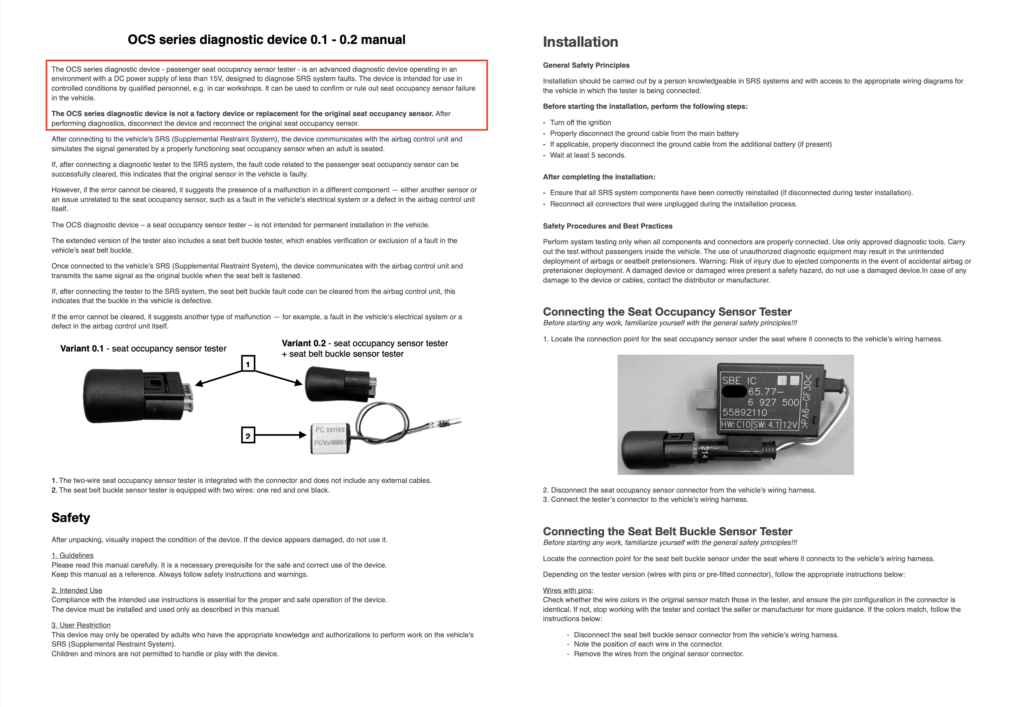Seat mat emulator BMW 2 pin - installation
Click on the image below to enlarge the manual
1. Turn the ignition off.
2. Locate the SBE cube under the front passenger seat (at the back side of the seat). Next to the SBE there are two plugs:
- with 3 wires (the plug may have different wires colors: blue, black) – with this plug the SBE (and consequently – seat mat) is connected to the car installation – leave this plug without any changes
- black with 2 wires: white and blue – this is the seat occupancy sensor plug.
3. Disconnect the seat mat plug and connect the emulator plug instead.
4. Sometimes the airbag warning light disappears automatically, sometimes it is needed to reset the fault code using diagnostic software.




Short installation video:
ATTENTION.
Please remember that after fitting the seat mat emulator a car computer “sees” a passenger seat as occupied by an adult – the airbag will always work in case of any accident. Therefore, you MUST NOT transport children in baby car seats in the front seat.
In most BMW models, the seat occupancy sensor is placed only in passenger side seat. Therefore, you should look for the plug under the passenger seat, not the driver. The exception is BMW 7 Series E65 / E66, in which seat mat is placed in the driver’s, passenger’s and in the rear seat.
The plug is located at the back of the seat – move the seat to the front and lift it up, and then enter the car through the back door. The plug is located under the seat almost at the height of the backrest – in the series 7, for ease of use you can remove the leather upholstery from the hooks.
If there is 3-wired seat occupancy sensor in the car (white, red, brown), you probably bought incorrect emulator – contact your seller.
Reset the fault code using proper diagnostic software.
If resetting the fault does not help make sure that the warning light is caused by faulty seat occupancy sensor – the airbag warning light indicates a failure in the safety system and it does not necessarily have to be seat mat. The seat occupancy sensor emulator bypasses faulty seat occupancy sensor only – not other parts of the srs system. Often the cause of the airbag warning in BMW E36, E46, E39 is a faulty seat belt tensioner. That can also be other parts (airbags, BST, airbag control unit etc.) or a defect in the car installation – perform accurate computer diagnostics using a good software – cheap / non-original scanners often show different errors than they actually do.
There are a lot of different situations and problems in cars – if you have questions and need additional information, please contact us.
After connecting the seat occupancy sensor emulator, the airbag control unit (and car computer) “sees” the front passeneger seat as always occupied (even if there’s no passenger).
Therefore, cars equipped with seat belt fastening sensor will report a request to fasten the seat belt (the unfastened seat belt warning light/sound appears). Such a car is e.g. E60 / E61, so for this model we sell sets including a seat belt buckle emulator. Connecting the seat belt emulator will solve such problem (car computer will “see” the passenger seat belt as always fastened).
If you are using a universal tester/scanner, it may happen that even after erasing the errors from the airbag control unit, the airbag warning light still stays on.
In this situation, performing a full scan of all systems in the car helps. Usually already during scanning the light disappears.
This problem rather doesn’t occur with professional diagnostic computers dedicated only for BMW (they are not cheap mobile applications or programs downloaded from the Internet).